About Sjboy
Mig33 Rocks :: Mig33 Zone :: Mig33 On PC
Page 1 of 1
 About Sjboy
About Sjboy
I. INTRODUCTION
So, let's take a look at the description of this application..
SjBoy is a software that can emulate java mobile games & applications on PC. You can run java games/applications on the PC through this emulator. The existing java emulators are all demanded to install Large-size SDK or JVM, and are hard to configure. Sjboy Emulator requires none of these additional environment. Just install & run jar files directly.
Beside emulating mobile games & programs, Sjboy support users to capture the screen and save onto your computers.
Sjboy Emulator comes with several types of mobile phones interface/skins like Nokia 40 Series, Nokia 60 series, Motorola and SonyEricsson. You can select the right interface that matches your games & programs.
Features:
1. Simulation more quickly. Sjboy is based on the realization Sun MIDP2.0 framework, based on a lot of optimization, to speed has been improved.
2. Support dynamic change conform. Currently in sjboy including Nokia40 V1, Nokia 60,Moto V3, SE built-in skins.
3. Screen capture. You can right-interception current screen content, and as your desktop theme. Currently supports the preservation of BMP format.
4. Rich API. Including the mainstream market models, and the game/programs might need all the pictures and sound formats.
Currently supported...
1. MIDP 1.0 fully supports.
2. MIDP 2.0 fully supports.
3. WMA 1.0 fully supports.
4. NOKIA UI fully supports.
5. MOTO API Some support.
6. JSR Some 184 support.
7. SIEMENSE API fully supported.
8. NEC API Some support
- Support sound formats including: WAV [PCM], MIDI, OTT
- Supported image formats include: PNG, JPEG, GIF
Okay, from the description, SJBoy is not designed to run on mobile phone..
It's for PC Users.. So forget it if u want to run it on your mobile phone..
II. DOWNLOADING SJBOY
You can get the installation file of SJBoy from here:
(2,44 MB of full installation file)
It's a Chinese version of SJBoy which i have modified into English Version..
This is the look..

These things are bundled with the installation file (u can open them from Start Program Menu) :
1. Documentation (a simple document about SJBoy)
2. Custom & Automated SJBoy (a simple tutorial on customizing your SJBoy)
3. 1942 (a classic Java Games)
4. mig33 lite v3.02
5. mig33 beta v3.02
6. mig33 beta II v3.05
III. INSTALLING SJBOY
After u download the installation file and save it to your computer, now you need to run it.
Double-click the sjboy_setup.exe file (the installation file that you've just downloaded) and follow these steps..
This is the welcome window after you run sjboy_setup.exe file..

Click Next button and it will show..

Click Next button and it will show..

At the picture above, the setup wizard ask you where you want the SJBoy application will be installed..
I recommend that you use this setting, and click Next button.
It will show..
At the picture above, the setup wizard ask you what the name of Program Group Icon..
I recommend that you use this setting, and click Next button.
It will show..

At the picture above the setup wizard is ready to install SJBoy application into your computer.
Click Next and setup wizard will proceed the installation as it's shown on the picture below..

At the picture above, the setup wizard is copying the necessary files into your computer. As soon as it finish the task, the setup wizard will show you a completion process like the picture below.

Now you succeed to install your SJBoy..
Congratulations..
IV. RUNNING SJBOY
After you install SjBoy, you can run your Java Application (jar) with one of these 3 following ways:
1. Double-click your Java Application file (jar).
2. Right click your Java Application file (jar), and then Open with SJBoy Java Emulator.
3. Duplicate or put your Java Application file (jar) onto folder where you have installed SJBoy Java Emulator (default is "C:\Program Files\wedomo\sjboy"), drag the file and drop it to the sjboy.exe file.
And you can check other things on the Program Group Menu..
Don't run SJBoy directly by double-clicking sjboy.exe file. This version of SJBoy will not allow you to do that.
If you insist to run it directly by double-clicking sjboy.exe, then you will get an error message like the picture below..

So don't do it, okay..
After SJBoy main window appear on your desktop, you can change the Java Application which you want to run by clicking the Open JAR file on its menu, then select your Java Application file (jar)..
A. USING DEFAULT SKIN
SJBoy Java Emulator comes with 2 default skin, Nokia 3100 and Nokia N70.
Depend on which MIDP version (MIDP 1.0 or MIDP 2.0) of Java Application, the SJBoy will look like this:


If MIDP version of your Java Application file (jar) is version 1.0, then it will emulate with Nokia 3100.
If version 2.0, then it will emulate with Nokia N70.
You can change the skin by choosing additional skin from the popup menu.
There are several addition skins..
- Nokia N73
- Motorola V300
- Motorola E680
- Sony Ericsson K750
You can change the default skin by choosing Emulate with Nokia N73, Emulate with Motorola V300, Emulate with Motorola E680 and Emulate with Sony Ericsson K750
Try it and see the different between each of skin..
B. USING CUSTOM PLUGIN/SKIN
Beside of those skins above, this version of SJBoy support for custom plugin/skin.
You can use these plugins by choosing a Custom Plugin from the SJBoy menu, and select one of several custom plugin available in the following folder:
"C:\Program Files\wedomo\sjboy\plugin"
The plugins file are:
motox2.phone
nokian73x2.phone
nokian80.phone
nokiasx2.phone
nokiax2.phone
sex2.phone
If you are running SJBoy Java Emulator using a custom plugin, the keypad will disappear. This is good for playing a Java Games..
For accessing menu, you can use the F1, F2, F3 and F4 key on your keyboard.
These are the examples when you use sex2.phone plugin..

Those are samples of Java Applications emulated with SJBoy..
The left image is a classic game titled 1942, and the right one is mig33..
For contrroling the Java Application, you can use these keys..
F1 key (LEFT SOFT KEY) to access all menu item which appears on the left, as shown on red circle.
F2 key (RIGHT SOFT KEY) to access all menu item which appears on the right, as shown on blue circle.
F3 key is to decrease speed (not applicable for mig33 application)
F4 key is to increase speed (not applicable for mig33 application)
You can use the RETURN/ENTER key to access the item menu which appears on the screen, as shown on white circle on the left picture, or the green rectangle on the right one...

Try different skin to meet ur need...
C. TAKING A SNAPSHOT
This version of SJBoy Java Emulator enable you to take a snapshot that you can save as a bitmap image to your computer. Everytime you click on Snapshot on the menu, SJBoy will stores everything that appears on the SJBoy screen as a bitmap image to your computer.
The default filename when you take a snapshot is sjboy.bmp.
You can change the filename as long as you add .bmp at the end of your chosen filename.
For example, if you want to save a snapshot with "TEST" filename, then you should save it like the following example:
TEST.bmp
This bitmap image file can be opened with any image editing or viewer application, such as Windows Paint.
V. ENJOY
I guess that's it..
It's very easy to use this application if you read carefully what i've written above..
So, let's take a look at the description of this application..
SjBoy is a software that can emulate java mobile games & applications on PC. You can run java games/applications on the PC through this emulator. The existing java emulators are all demanded to install Large-size SDK or JVM, and are hard to configure. Sjboy Emulator requires none of these additional environment. Just install & run jar files directly.
Beside emulating mobile games & programs, Sjboy support users to capture the screen and save onto your computers.
Sjboy Emulator comes with several types of mobile phones interface/skins like Nokia 40 Series, Nokia 60 series, Motorola and SonyEricsson. You can select the right interface that matches your games & programs.
Features:
1. Simulation more quickly. Sjboy is based on the realization Sun MIDP2.0 framework, based on a lot of optimization, to speed has been improved.
2. Support dynamic change conform. Currently in sjboy including Nokia40 V1, Nokia 60,Moto V3, SE built-in skins.
3. Screen capture. You can right-interception current screen content, and as your desktop theme. Currently supports the preservation of BMP format.
4. Rich API. Including the mainstream market models, and the game/programs might need all the pictures and sound formats.
Currently supported...
1. MIDP 1.0 fully supports.
2. MIDP 2.0 fully supports.
3. WMA 1.0 fully supports.
4. NOKIA UI fully supports.
5. MOTO API Some support.
6. JSR Some 184 support.
7. SIEMENSE API fully supported.
8. NEC API Some support
- Support sound formats including: WAV [PCM], MIDI, OTT
- Supported image formats include: PNG, JPEG, GIF
Okay, from the description, SJBoy is not designed to run on mobile phone..
It's for PC Users.. So forget it if u want to run it on your mobile phone..
II. DOWNLOADING SJBOY
You can get the installation file of SJBoy from here:
- Code:
http://www.evilshare.com/fd39b3f4-3835-102b-a5a4-000b6aa2a5f8
(2,44 MB of full installation file)
It's a Chinese version of SJBoy which i have modified into English Version..
This is the look..

These things are bundled with the installation file (u can open them from Start Program Menu) :
1. Documentation (a simple document about SJBoy)
2. Custom & Automated SJBoy (a simple tutorial on customizing your SJBoy)
3. 1942 (a classic Java Games)
4. mig33 lite v3.02
5. mig33 beta v3.02
6. mig33 beta II v3.05
III. INSTALLING SJBOY
After u download the installation file and save it to your computer, now you need to run it.
Double-click the sjboy_setup.exe file (the installation file that you've just downloaded) and follow these steps..
This is the welcome window after you run sjboy_setup.exe file..

Click Next button and it will show..

Click Next button and it will show..

At the picture above, the setup wizard ask you where you want the SJBoy application will be installed..
I recommend that you use this setting, and click Next button.
It will show..
At the picture above, the setup wizard ask you what the name of Program Group Icon..
I recommend that you use this setting, and click Next button.
It will show..

At the picture above the setup wizard is ready to install SJBoy application into your computer.
Click Next and setup wizard will proceed the installation as it's shown on the picture below..

At the picture above, the setup wizard is copying the necessary files into your computer. As soon as it finish the task, the setup wizard will show you a completion process like the picture below.

Now you succeed to install your SJBoy..
Congratulations..
IV. RUNNING SJBOY
After you install SjBoy, you can run your Java Application (jar) with one of these 3 following ways:
1. Double-click your Java Application file (jar).
2. Right click your Java Application file (jar), and then Open with SJBoy Java Emulator.
3. Duplicate or put your Java Application file (jar) onto folder where you have installed SJBoy Java Emulator (default is "C:\Program Files\wedomo\sjboy"), drag the file and drop it to the sjboy.exe file.
And you can check other things on the Program Group Menu..
Don't run SJBoy directly by double-clicking sjboy.exe file. This version of SJBoy will not allow you to do that.
If you insist to run it directly by double-clicking sjboy.exe, then you will get an error message like the picture below..

So don't do it, okay..
After SJBoy main window appear on your desktop, you can change the Java Application which you want to run by clicking the Open JAR file on its menu, then select your Java Application file (jar)..
A. USING DEFAULT SKIN
SJBoy Java Emulator comes with 2 default skin, Nokia 3100 and Nokia N70.
Depend on which MIDP version (MIDP 1.0 or MIDP 2.0) of Java Application, the SJBoy will look like this:


If MIDP version of your Java Application file (jar) is version 1.0, then it will emulate with Nokia 3100.
If version 2.0, then it will emulate with Nokia N70.
You can change the skin by choosing additional skin from the popup menu.
There are several addition skins..
- Nokia N73
- Motorola V300
- Motorola E680
- Sony Ericsson K750
You can change the default skin by choosing Emulate with Nokia N73, Emulate with Motorola V300, Emulate with Motorola E680 and Emulate with Sony Ericsson K750
Try it and see the different between each of skin..
B. USING CUSTOM PLUGIN/SKIN
Beside of those skins above, this version of SJBoy support for custom plugin/skin.
You can use these plugins by choosing a Custom Plugin from the SJBoy menu, and select one of several custom plugin available in the following folder:
"C:\Program Files\wedomo\sjboy\plugin"
The plugins file are:
motox2.phone
nokian73x2.phone
nokian80.phone
nokiasx2.phone
nokiax2.phone
sex2.phone
If you are running SJBoy Java Emulator using a custom plugin, the keypad will disappear. This is good for playing a Java Games..
For accessing menu, you can use the F1, F2, F3 and F4 key on your keyboard.
These are the examples when you use sex2.phone plugin..

Those are samples of Java Applications emulated with SJBoy..
The left image is a classic game titled 1942, and the right one is mig33..
For contrroling the Java Application, you can use these keys..
F1 key (LEFT SOFT KEY) to access all menu item which appears on the left, as shown on red circle.
F2 key (RIGHT SOFT KEY) to access all menu item which appears on the right, as shown on blue circle.
F3 key is to decrease speed (not applicable for mig33 application)
F4 key is to increase speed (not applicable for mig33 application)
You can use the RETURN/ENTER key to access the item menu which appears on the screen, as shown on white circle on the left picture, or the green rectangle on the right one...

Try different skin to meet ur need...
C. TAKING A SNAPSHOT
This version of SJBoy Java Emulator enable you to take a snapshot that you can save as a bitmap image to your computer. Everytime you click on Snapshot on the menu, SJBoy will stores everything that appears on the SJBoy screen as a bitmap image to your computer.
The default filename when you take a snapshot is sjboy.bmp.
You can change the filename as long as you add .bmp at the end of your chosen filename.
For example, if you want to save a snapshot with "TEST" filename, then you should save it like the following example:
TEST.bmp
This bitmap image file can be opened with any image editing or viewer application, such as Windows Paint.
V. ENJOY
I guess that's it..
It's very easy to use this application if you read carefully what i've written above..
Mig33 Rocks :: Mig33 Zone :: Mig33 On PC
Page 1 of 1
Permissions in this forum:
You cannot reply to topics in this forum|
|
|

» PC CONFIGURATIONS
» GREAT PC WALL PAPERS
» Fire From Below 2009 DVDRip [RMVB]
» MAKE YOUR XP GENUINE IN SIMPLE STEPS
» THE CURIOUS CASE OF BENJAMIN BUTON
» RAAZ THE MYSTERY CONTINUES (2009)
» Slumdog Millionaire (2008) DVDRip XviD
» prince_of_wishes